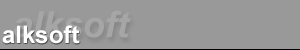
![]()
Potential Wallstreet II VRAM UpgradeI picked up a Wallstreet II 233 MHz/512kB cache/4MB VRAM off the Low End Mac Swap List recently. I got it on the cheap because it had begun to fail to boot for the original owner. This is a common problem among older Wallstreets. And if you know your way around a soldering iron, sometimes it's fixable. In this case, the power connector had a loose connection with the sound card, and a little resoldering solved the problem. But while I was in the guts of the book, I noticed something that I'd never really paid attention to before. An empty solder pad... And in true AppleFritter fashion, I had to explore some more! Supposedly, the Wallstreet II has a maximum VRAM limit of 4MB, but to the best of my knowledge, that is only because there is no way to install more VRAM. It is well known that some lower-end Wallstreet I models only had 2MB of VRAM with empty solder pads on the underside for the extra 2 1MB VRAM chips. That's not what I'm seeing on the Wallstreet II. For more, keep reading... If you have any information about this subject, please don't hesitate to let me know!
|



