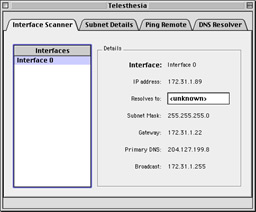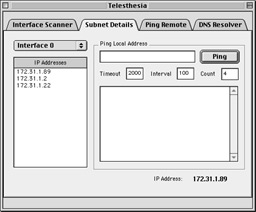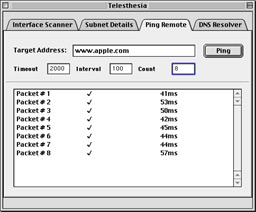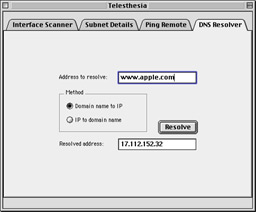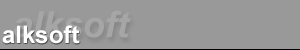
![]()
Telesthesia 1.0
|
Sure, there are more capable network tools out there like IPNetMonitor, but they aren't free like Telesthesia. For the best return on your dollar, you can't go wrong with Telesthesia.
Telesthesia was one of AlkSoft's first products, but it was originally intended to troubleshoot our in-house wireless network and was not intended for general use. We've since polished it up a bit released it to the public.
If you are wondering why we picked the name "Telesthesia" then you aren't alone. Sometimes we wonder where we found the word, too. The original name for this software was "ClassicPinger." We decided that was just a little too plain. We decided to go with something a little more classical... Telesthesia (meaning response to or perception of distant stimuli by extrasensory means) has a root in Greek and seemed fitting, so we just went with it...
Telesthesia development is driven entirely by user input. If you have any suggestions or bug reports, just send an email to telesthesia at alksoft dot com!
|
Interface Scanner
This tab displays an overview of your network interfaces including your current IP address, your subnet mask, your router's IP address, and your primary DNS. Multiple interfaces are supported, but they are untested (we don't use TCP/IP multihoming, so we can't test this feature). |
Subnet Details
This tab displays which IP addresses are in use on your subnet. Click an IP address from the list and "ping" it. You can send any IP address on your subnet an ICMP (ping) packet to determine your network congestion. |
|
Ping Remote
Use this tab to specify an internet address or IP address that you want to ping. You can use it to gauge how fast your remote-hosted webserver is responding or how fast you can send packets to a remote terminal. |
DNS Resolver
Use this tab to determine the IP address of any domain name or lookup the domain name of any IP address... |
Telesthesia should run on just about any Mac that can run OS 8. It requires a PowerPC processor (a 68k version is in the works), OpenTransport, and about 2.5 MB of RAM. Other than that, there are no specific system requirements.
Telesthesia is BETA software. It's still in the development phase with the feature set in flux and still has some unpolished corners. Specifically, it has shown a tendency to crash with a Type 2 error for no particular reason. It also has difficulty resolving Class-C IP addresses to domain names if you don't have a DNS server on your network. If your host name does not have a "dot" in it, Telesthesia will report that your host name is "<unknown>". If you spot any more bugs, please send an email to telesthesia at alksoft dot com.
 Telesthesia
is a 891 KB download. It comes as a Stuffed and binhexed file (.sit.hqx).
Click
to download!
Telesthesia
is a 891 KB download. It comes as a Stuffed and binhexed file (.sit.hqx).
Click
to download!