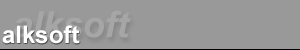ClassicStumbler 1.6
CS Home | What's
New | Screenshots | History | Issues
| Download
"Network names have been obscured to protect
the innocent."
Main Display
| The
main window in ClassicStumbler: The graph displays visual
information on the 7 strongest available networks and allows
you to change some display options. You can also set an automatic
update. Gee, do you think there's some interference going
on here? It's just amazing how many people don't change the
factory default settings on their base stations... |
 |
Extended Display
| Clicking
the disclosure triangle drops down the bottom of the window
to reveal a table with details about the newtorks shown in
the graph. Among the details are such items as signal strength,
noise strength, whether or not the network is a computer-to-computer
(Ad Hoc) network, and whether or not you are connected to
that network. When your neighborhood looks like this, the
graph may not show all of the networks in your area. In that
case, the listbox may be very useful! |
 |
Text-Only Mode
| You
can toggle in and out of Text-Only Mode. This might be useful
if there are many networks in your area (too many to fit on
the graph) or if you want to set a short auto-update period.
Sorry, the "Connected" column is not yet supported
in Text-Only Mode. |
 |
Network Login
| Double
click on a network in the table on the main display or in
text-only mode to bring up the network login dialog. If you
know the AirPort password for this network (if one is required),
you can enter it and log in to that network. |
 |
|
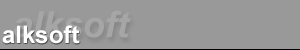
![]()